Live Aldar
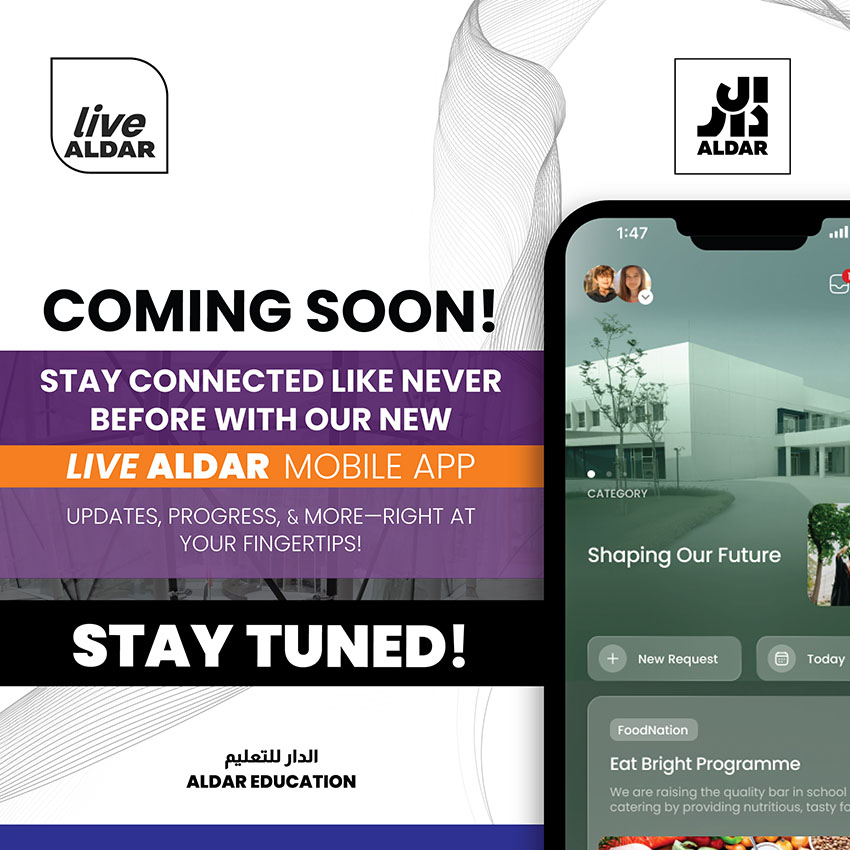
FAQs
To log in, we recommend using your UAE PASS account as the quickest and easiest way to get into your account. If the Face ID feature is available on your phone, this can also be used.
To log-in to the APP using a username & password, please enter the email address that is registered with your school. To generate your password, please click on the ‘forgot password’ button as a first-time user and enter your password of choice.
If you are struggling to access your account, please contact your Parent Relation Executive for more support.
To view your child’s academic details, log in to the LIVE Aldar APP and click on the name of your child from the ‘top left corner’. Select your child’s name to view their personal details, progress reports, and other relevant information.
If you can’t see all your children listed on the APP, please contact your Parent Relation Executive for more support, and our dedicated team will help resolve this for you.
If you can’t see any children after logging in, please check first you are using the same email address that is registered with the school. If it is different to your original email, then your children will not be linked to the new account created.
You can also log in using your UAE PASS or Face ID – if this is an available feature on your phone.
You can also log in using your UAE PASS or Face ID – if this is an available feature on your phone.
If you’re having trouble with your log-in credentials, click on the “Forgot Password” link on the login page to reset your password. If the issue continues, please contact Parent Relation Executive for more support.
To check your child’s progress report, log in to the LIVE Aldar APP and go to ‘Term Time’ and select reports, from the main navigation. From there, you can view current and past reports.
If the reports are not showing for your children, you can contact Parent Relations Executive for assistance with accessing your reports.
The LIVE Aldar APP allows you to easily access important information about your child’s academic progress, attendance, timetable, log support requests and updates from the school. You are also able to complete your payments for school fees via the APP!
It’s a one-stop platform to stay connected, informed, and involved in your child’s education. Downloading the app will help you stay up to date with real-time notifications and communications.
Yes, you can update your password by going to your “Profile” section in the LIVE Aldar APP. Simply make the necessary changes and save. Make sure your contact information is up to date to always receive important notifications.
To update contact details, please visit your school and discuss the necessary changes with your Parent Relations Executive.
If you experience technical issues, please log out of the APP & try logging back in to see if the APP is now working as expected. If the glitch is still occurring, please delete & re-download the APP to ensure you are using the latest version.
If the problem persists, you can contact our dedicated support team at Parent Relations Executives for assistance.
You can access the APP via your Android & iOS mobile based systems – across multiple devices with the same log in.

